Everything You Need To Know About Eufy Pet Cameras, Eufy Pet Camera D605 Review.
The Eufy pet camera also referred to as the Eufy dog camera, is available now. If you have pets, you are aware of how much we all enjoy indulging our four-legged companions.
Given the advancement of technology, it should come as no surprise that there are now smart devices that are designed with their requirements in mind.
We want to make sure kids have the finest of everything, including the food they consume and the toys they play with. The eufy pet camera or eufy dog camera – D605 is one such gadget.
An ordinary camera is not what the Eufy Pet Camera is. It functions as both a remote feeder and a webcam to monitor your pet while you’re away. Additionally, it has a ton of features, such as a wide-angle tracking camera and intelligent AI pet detection.
All of these things make it simpler to watch your pet carefully.
You and your pet can have fun with the in-app customizations that come with this camera.
However, you might want to have a better understanding of what you are getting into before choosing the Eufy Pet Camera/Eufy Dog Camera D605 instead.
The design, functionality, and general expectations of this Eufy pet camera will all be covered in this article.
Design of The Eufy Pet Camera
Design-wise, the Eufy pet camera or Eufy dog camera undoubtedly stands out. It sports a sleek, all-white body that resembles a hybrid of a sentry cannon from the future and a pet feeder.
The camera is located at the top, giving it a recognizable “all-seeing eye” appearance. The bottom of the container has a sizable aperture through which you may give your pet snacks. But the design is more than just aesthetics; it’s also useful.
The anti-clog design is one of the things that stands out. This eliminates the possibility of goodies getting jammed in the dispenser, which, believe me, can be a real nuisance to clean. The food section is completely detachable and dishwasher-safe, speaking of cleaning. So cleaning it is quite simple.
The Eufy cat camera and Eufy dog camera are very simple to set up. You only need to download the Eufy Pet app. After creating an account, all that’s left to do is connect the gadget to your home Wi-Fi network by scanning the QR code on the device’s base.
It’s important to note that the device only functions with 2.4GHz networks, but most users shouldn’t have any problems with this. The gadget also includes an integrated
The Eufy Pet Camera/Eufy Dog Camera D605 is essentially a well-designed gadget that provides excellent functionality for pet owners. It is simple to maintain clean thanks to the anti-clog construction and dishwasher-safe food compartment.
Also Check: How To Install Eufy Wireless Cameras
Eufy Pet Camera/Eufy Dog Camera – D605 video quality?
The Eufy pet camera D605 has amazing video quality. Let’s face it; it can’t possibly replace a camera of a professional caliber. For monitoring your pet, it is more than sufficient.
The camera has a wide-angle 1080p lens with a 4x zoom. You now have crisp, detailed photos and videos that are satisfactory. You won’t miss a thing thanks to the 270-degree rotation and 170-degree wide-angle lens, which also offer a full 360-degree view of your pet’s surroundings.
The Eufy Pet Camera and Eufy Dog Camera’s lack of backlight problems is one of their outstanding features. Numerous tests in varied lighting situations reveal that the footage is consistently clear.
As a result, you can observe your pet’s movements in any lighting situation, including brilliant sunshine and softly lit interior spaces.
Eufy Pet Camera/Eufy Dog Camera – D605 Motion Tracking
One of the most notable features of the Eufy pet camera/Eufy dog camera is the motion tracking capability. Without having to constantly monitor the feed, it enables you to keep an eye on your animal companion even when you’re not at home.
The camera will follow your pet as it travels about automatically, allowing you to see all of its behaviour.
The motion tracking is simple to set up. It is ON by default, but you may always turn it OFF if you’d rather. Additionally, you can change the sensitivity level to stop receiving alerts each time your pet moves its tail.
The activity zone feature is also available if you wish to monitor a specific area. This allows you to set up the Eufy pet camera or Eufy dog camera to only record movement inside the boundaries of your chosen area.
You may set it up to track not just the movements of your pet, but also the movements of other people. If you’re concerned about guests entering your house while you’re gone, this function may be extremely helpful. It’s also fantastic for monitoring young children or elderly family members to ensure their security.
The motion tracking feature of the Eufy pet camera and Eufy dog camera actually works flawlessly. Really nice setup for tracking a dog’s movements. It’s almost like you always have a personal pet sitter with you. So, if you’re concerned that your pet will cause trouble while you’re away, this function will ease your concerns.
The camera has an intelligent AI pet detection feature that notifies you when your pet is visible to the camera. If you want to monitor your pet’s whereabouts and ensure their safety, this tool is fantastic.
There are a ton of entertaining in-app options as well, such as the option to create a personalized greeting to call your pet.
Night Vision Capability
For pet owners, the Eufy pet camera and Eufy dog camera’s night vision performance is a genuine game changer. When you turn off your lights, a stunning and clear feed of your beloved pet is provided.
If you don’t spend the night at home, you’ll appreciate this function. The gadget will monitor your pet without necessarily waking them up at night.
This feature is also quite simple to set up. This appears to be a pattern in the features that this camera offers at this time. There are four-night vision infrared sensors. All you have to do to start using the app is toggle to the night vision mode.
It’s also important to note how excellent the nighttime image quality is. You will be able to see your dog clearly and with reasonable detail even in complete darkness.
Audio Performance in Two-Way
With the help of this function, you will be able to communicate with your animal buddy and listen in on events when you are away from home. The two-way audio will be useful if you need to reassure and soothe them when they’re worried or anxious even when you’re not there.
The sound detection tool is also a fantastic addition; it allows you to get alerts when sounds are heard so you can see how things are doing.
The ability to use the two-way audio capability to communicate with your pet is one of its nicest features. This will be especially useful if you have a trained dog or are trying to train one. Although the two-way audio capability only allows for half-duplex transmission, take note.
Overall, using this feature couldn’t be simpler. You may guide your way from there by just holding down the speak button on the app.
Treat Distribution
The camera’s treat-dispensing user interface is simple, easy to use, and intuitive. Simply place your finger on the outlined circle to launch a treat. The treat icon is this circle. After that, swipe it downward before letting go. You’ll hear an alert sound if you do this.
This noise is intended to catch your dog’s interest. It launches the treat once it has their attention.
You may also use the arrows on the Eufy pet camera or Eufy dog camera to target the treat to the left or right. Additionally, you have complete control over the toss’s force. Simply focus on the degree when swiping down to change the strength.
For instance, if you swipe down just a little, the camera will dispense the treat softly. But if you increase the length and intensity of your downward swipe, the device launches the treat with more force.
While the treat-tossing feature is generally easy to use, there are a couple of small complaints that you may have. Firstly, there’s a slight delay between the moment you trigger the camera to toss the treat on your phone and when it actually tosses it out. This can cause your dog to look away before the treat is launched.
You could also find the warning that appears before the goodie is launched to be bothersome. It can be a little annoying and is fairly loud. You may always alter this in the setting, though.
The ability to dispense treats is also very impressive. You won’t have to be concerned about running out of treats while you’re away from home because of the 1.5 pound capacity.
The Eufy Pet Camera, Eufy Dog Camera Anti Clog Mechanism
Every feature in the Eufy pet camera or Eufy dog camera is designed with your pet’s needs in mind, and that includes the treat dispenser. The most frustrating thing about a pet camera is when the treat dispenser gets jammed and you’re unable to give your furry friend a tasty treat until you get home to unclog it.
However, the Eufy pet camera/Eufy dog camera has a solution for that – an anti-clog loading mechanism.
Cool small spinning gadgets that propel snacks toward the ejection port make up the anti-clog system. The coolest aspect, though, is that if it detects a jam, the wheels will briefly rotate in the other way to assist in clearing things out. This feature is incredibly useful and functions well.
It’s important to note that no pet camera is impervious to blockages. However, the anti-clog function on the Eufy pet camera and Eufy dog camera is very effective at preventing it.
Only a few times did the blockage problems show up during testing. When compared to other pet cameras available, this is relatively uncommon.
Full Specifications of the eufy Pet Camera, eufy Dog Camera – D605
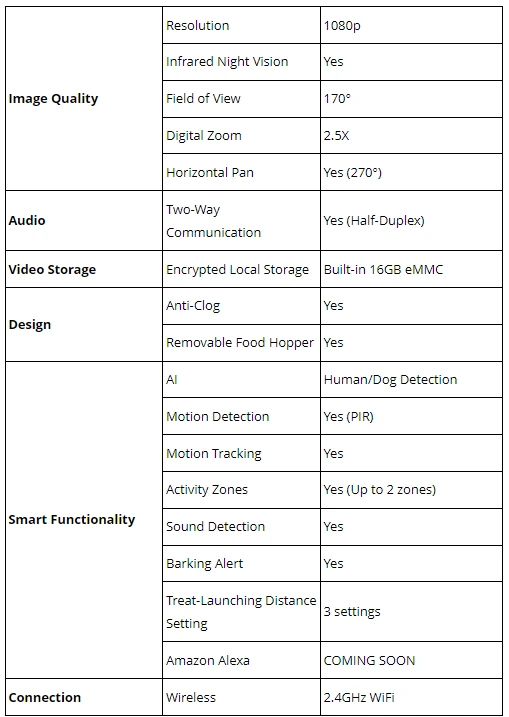
Conclusion
Overall, the Eufy pet camera & Eufy dog camera D605 provide pet parents with a wealth of wonderful features, including stunning video quality, a wide-angle lens, remote treat tossing, and AI pet detection. These are excellent qualities to keep your pet secure and content, among others.
You can also record adorable moments with the camera, and it offers useful information. Even while it does have a few minor drawbacks, such as the camera feed latency and the inability to customize the reward alert sound, it is still a fantastic choice for pet owners. That’s all there is to say; try out this camera.
FAQs
Can I use the Eufy Pet Camera for other pets besides cats and dogs?
Absolutely! Eufy Pet Cameras are suitable for a wide range of pets, from birds to rabbits and even small rodents.
Is the video feed encrypted for privacy?
Yes, Eufy prioritizes your privacy. The video feed is encrypted, ensuring that only you have access to it.
Can I schedule treat dispensing times?
Yes, you can set up a schedule for treat dispensing or even do it manually through the app.
What if my Wi-Fi connection is unstable? Will the camera still work?
A stable Wi-Fi connection is important for optimal performance. If the connection is lost, the camera’s functionality may be affected.

